Retouching skin in wedding photography is essential for enhancing the natural beauty of the couple while preserving authenticity. By utilizing techniques such as frequency separation and tools like Adobe Photoshop and Lightroom, photographers can achieve smooth, flawless skin without compromising texture. To explore different approaches, including various editing styles, check out our guide on Cinematic Wedding Photography: Editing Styles. The goal is to minimize imperfections while ensuring the final images genuinely reflect the couple’s true selves.

What Are the Best Methods for Retouching Skin in Wedding Photography?
The best methods for retouching skin in wedding photography focus on enhancing natural beauty while maintaining authenticity. Techniques such as frequency separation, the clone stamp tool, and healing brush tool are commonly used to achieve smooth, flawless skin without losing texture.
Frequency Separation
Frequency separation is a powerful technique that separates an image into two layers: one for texture and another for color. This allows for precise adjustments to skin tone and blemishes while preserving the skin’s natural texture. When using this method, aim to keep the texture layer intact to avoid an overly smooth appearance.
To implement frequency separation, create two copies of your image. Apply a Gaussian blur to the lower layer to smooth out colors, while keeping the upper layer sharp to retain details. This method is particularly effective for wedding photography, where skin imperfections can be minimized without compromising the overall look.
Clone Stamp Tool
The clone stamp tool allows you to replicate pixels from one area of the image to another, making it useful for removing blemishes or distractions. When using this tool, select a soft brush and adjust the opacity to blend the cloned area seamlessly with the surrounding skin.
To achieve the best results, zoom in on the area you are retouching and sample from nearby skin to maintain consistent texture and tone. Avoid overusing the clone stamp, as it can lead to an unnatural look if not blended properly.
Healing Brush Tool
The healing brush tool is designed to correct imperfections while blending them with the surrounding area. This tool samples pixels from the surrounding skin and applies them to the blemish, making it ideal for minor corrections such as small scars or spots.
For optimal results, adjust the brush size to match the area you are working on and use a low opacity to build up the effect gradually. This method is particularly effective for wedding photos, where subtlety is key to maintaining a natural appearance.
Dodging and Burning
Dodging and burning is a technique used to lighten (dodge) or darken (burn) specific areas of an image, enhancing contours and highlights on the skin. This method can add depth and dimension, making the skin appear more radiant and alive.
To apply dodging and burning, create a new layer set to “soft light” and use a soft brush with low opacity. Focus on areas like cheekbones and jawlines for dodging, while burning can be applied to shadows for a more sculpted look. Be cautious not to overdo it, as this can lead to an unnatural effect.
Skin Smoothing Techniques
Skin smoothing techniques involve reducing the appearance of fine lines and imperfections while preserving essential details. Common methods include using dedicated smoothing filters or plugins that can quickly enhance skin texture without losing realism.
When applying skin smoothing, aim for a subtle effect. Over-smoothing can result in a plastic look, which is undesirable in wedding photography. A good practice is to apply smoothing selectively, focusing on areas that need it most while keeping other parts of the skin untouched for a natural finish.
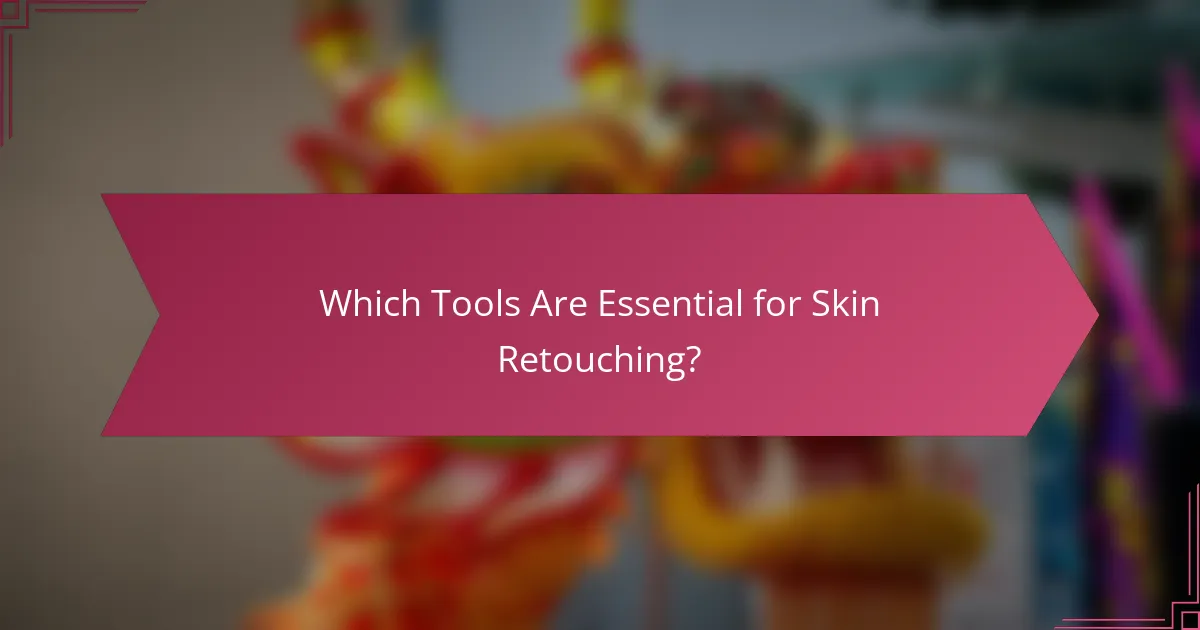
Which Tools Are Essential for Skin Retouching?
Essential tools for skin retouching in wedding photography include software like Adobe Photoshop, Lightroom, and Capture One, along with various retouching plugins. These tools help photographers enhance skin texture, remove blemishes, and achieve a polished look while maintaining a natural appearance.
Adobe Photoshop
Adobe Photoshop is a leading choice for skin retouching due to its extensive features and flexibility. It allows for detailed adjustments using tools like the Healing Brush, Clone Stamp, and frequency separation techniques to smooth skin while preserving texture.
When using Photoshop, focus on non-destructive editing by working with layers and masks. This approach enables you to make adjustments without permanently altering the original image, allowing for easy revisions.
Lightroom
Lightroom is ideal for photographers seeking a streamlined workflow for skin retouching. It offers powerful tools for global adjustments, such as exposure and color correction, along with localized adjustments using brushes and gradients to enhance skin tones.
Consider using the Adjustment Brush to selectively smooth skin or reduce blemishes. Lightroom’s non-destructive editing capabilities make it easy to revert changes or fine-tune your edits later.
Capture One
Capture One is known for its exceptional color grading and tethering capabilities, making it a favorite among professional photographers. Its skin tone editing tools allow for precise adjustments, ensuring that skin looks natural and vibrant.
Utilize the Skin Tone tool to target specific hues and adjust them without affecting the rest of the image. Capture One’s layer-based editing system also provides flexibility in retouching, similar to Photoshop.
Retouching Plugins
Retouching plugins can enhance the capabilities of your primary editing software, offering specialized tools for skin retouching. Popular options include Portraiture, Beauty Box, and Retouch4me, which automate processes like skin smoothing and blemish removal.
When selecting plugins, consider their compatibility with your editing software and the specific features they offer. Many plugins provide trial versions, allowing you to test their effectiveness before committing to a purchase.

What Are the Best Practices for Skin Retouching in Weddings?
The best practices for skin retouching in wedding photography focus on enhancing natural beauty while preserving authenticity. Techniques should aim to minimize flaws without creating an artificial appearance, ensuring that the final images reflect the couple’s true selves.
Maintain Natural Texture
Retaining natural skin texture is crucial in wedding photography. Over-smoothing can lead to an unnatural look, so use tools that allow for subtle adjustments. Aim for a balance where skin appears flawless yet retains its unique characteristics.
Consider using frequency separation techniques, which separate color and texture layers, allowing for targeted edits without losing detail. This method helps maintain the integrity of the skin while correcting imperfections.
Use Non-Destructive Editing
Non-destructive editing is essential for preserving original images during the retouching process. Utilize software features like adjustment layers and smart objects, which allow for changes without altering the base image. This approach enables easy revisions and adjustments post-editing.
By keeping original files intact, you can revisit and modify your edits as needed, ensuring that you can adapt to client feedback or personal preferences without starting from scratch.
Color Correction Techniques
Effective color correction enhances skin tones and ensures consistency across images. Use tools like the HSL (Hue, Saturation, Lightness) panel to adjust skin tones, making them appear more vibrant and natural. Pay attention to the lighting conditions during the shoot, as they can significantly affect color balance.
For wedding photography, aim for a warm and inviting palette that complements the overall theme. Regularly compare images to maintain color harmony throughout the collection, ensuring that all photos feel cohesive.
Client Communication
Open communication with clients about skin retouching preferences is vital. Discuss their expectations and comfort levels regarding edits, as some may prefer minimal adjustments while others may seek more extensive retouching. Establishing these preferences early can guide your editing process.
Provide clients with examples of your retouching style and encourage feedback. This collaborative approach helps ensure that the final images align with their vision, leading to greater satisfaction with the results.

How to Choose the Right Retouching Style for Different Skin Types?
Selecting the appropriate retouching style for various skin types is essential for achieving natural and flattering results in wedding photography. Consider the unique characteristics of each skin type, including tone and texture, to determine the most suitable techniques and tools.
Assessing Skin Tone
Assessing skin tone is the first step in choosing a retouching style. Skin tones can range from very light to very dark, with undertones that may be warm, cool, or neutral. Understanding these nuances helps in selecting the right color correction and enhancement techniques.
For example, lighter skin tones may require subtle adjustments to avoid overexposure, while darker skin tones may benefit from techniques that enhance depth and richness. Always test adjustments on a small area before applying them broadly.
Understanding Skin Conditions
Different skin conditions, such as acne, rosacea, or hyperpigmentation, require tailored retouching approaches. Identifying these conditions allows photographers to apply specific techniques that address imperfections without compromising the overall look.
For instance, acne can be minimized using spot healing tools, while rosacea may require careful color correction to even out redness. Always strive for a balance between correcting flaws and maintaining the subject’s natural appearance.
Adapting Techniques for Diverse Ethnicities
When retouching skin for diverse ethnicities, it’s crucial to adapt techniques to respect and enhance unique features. Different ethnicities may have varying skin textures and tones, which can affect how light interacts with the skin.
For example, individuals with darker skin may require different lighting adjustments to avoid losing detail in shadows. Always consider the cultural context and preferences of the subject when applying retouching styles, ensuring that the final image feels authentic and representative.
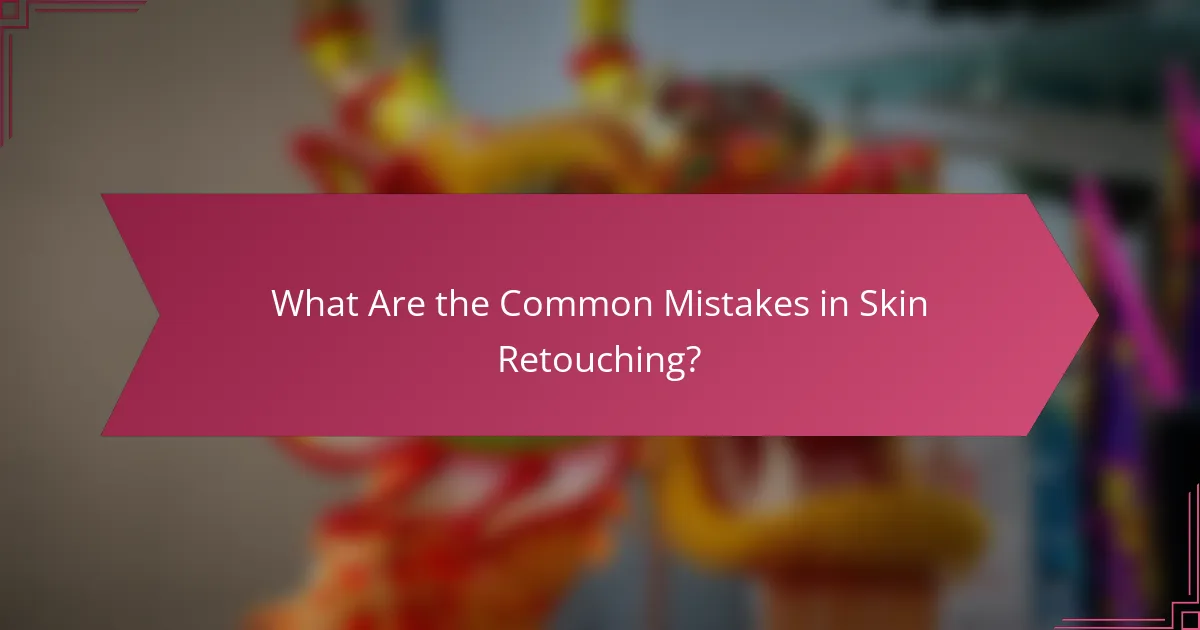
What Are the Common Mistakes in Skin Retouching?
Common mistakes in skin retouching can lead to unnatural results that detract from the beauty of wedding photography. Key issues include over-retouching and ignoring skin texture, both of which can make subjects appear artificial or overly processed.
Over-Retouching
Over-retouching occurs when skin imperfections are excessively smoothed out, resulting in a plastic-like appearance. This can happen when photographers use high levels of blur or excessive noise reduction tools, which can strip away the natural character of the skin.
To avoid over-retouching, aim for a balanced approach. Use tools like frequency separation to target specific areas without losing detail. A good rule of thumb is to maintain some visible texture while reducing blemishes, ensuring the skin still looks lifelike.
Ignoring Skin Texture
Ignoring skin texture is a common pitfall that can lead to flat and lifeless images. Skin naturally has variations and textures that contribute to its beauty, and removing these can make subjects look unrealistic.
When retouching, pay attention to the natural texture of the skin. Use techniques that enhance rather than eliminate texture, such as subtle sharpening or localized adjustments. A practical tip is to zoom in and assess the skin at 100% to ensure that the final result retains a natural feel.
